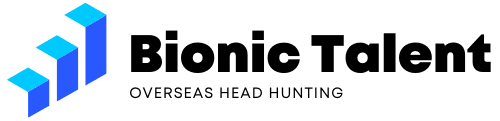Online zoom sessions, remote work, and the concept of working from home may sound tempting. Who doesn’t love not having to spend time getting ready and commuting to work? Online meetings or classes on Zoom while in your comfort zone is exceptionally appealing. But virtual work and learning aren’t everyone’s cup of tea. Your age and energy levels aside, being in front of the screen for hours can eventually make you feel drained, your eyesight bleary, and strained muscles.
Therefore, even though Zoom calls are the new norm, experiencing Zoom fatigue has become a familiar concept today. If you’re fishing for tricks to avoid this phenomenon and ensure you remain productive, attentive, and energetic to ace online learning or work, you’re at the perfect spot. Here we discuss seven essential tips to combat Zoom fatigue and maintain your emotional well-being. Let’s get started!
Zoom Fatigue: A Quick Intro
First things first, what exactly do we mean when we refer to zoom fatigue? It’s essentially the emotional exhaustion your mind goes through when you’re overindulging in video conferences and notching up your screen time to the next level.
Also, contrary to popular belief, and as the name suggests, zoom fatigue doesn’t only arise from using Zoom. Instead, it could be any digital platform you spend a substantial time on. Some common reasons for going through zoom fatigue include forcing your brain to constantly remain alert, high screen time while maintaining eye contact on video calls, and an overall decreased mobility.

Beneficial Tips To Follow
1. Know When To Take Short Breaks
As humans are determined to wrap up our work on time, we often ignore our body’s warnings for exhaustion. Plus, it’s easy to lose track of time when several meetings or conferences are piled up daily. But that’s when things start going wrong, and you slowly start overstressing yourself until you finally fall victim to intense zoom fatigue.
Therefore, it’s essential to plan quick breaks in between the conferences where you can correct your posture, take a light stroll, stretch your body, and munch on something – preferably healthy snacks. Your breaks need not be hours long. Even a 15-minute rest after every call (apart from bathroom breaks) can be a game changer.
2. Limit Multitasking
We often view multitasking as a sign of high efficiency. Plus, getting more than one task done simultaneously sounds appealing when you want to quickly shut your laptop and snuggle in bed. Why wait for your meeting or online lecture to end when you can compile an ongoing report and meet its deadline quicker, after all?
Unfortunately, this overzealousness often results in a deterioration in your overall productivity. Excessive multitasking can also cause memory issues, high stress, and frustration. This can make even quick and easy tasks seem beyond challenging. So, the lesson of the day: don’t multitask to reduce your chances of messing up your work.
3. Destress Before Online Sessions
Therapy before and after online conferences is probably among the most effective ways to prevent zoom fatigue. It helps you keep grounded, relieve yourself from unwanted and bottled anxiety, and sharpens your senses. The best perk: it doesn’t even consume much of your time, either. And another cherry on the top: you can even follow this hack between your short breaks!
Simple techniques like keeping your body hydrated, lighting up a diffuser with calming essential oils, or massaging your temples are all you need. They do wonders at streamlining your thoughts, making you feel active, and maintaining your efficiency levels through video calls.
If these steps seem too much, don’t worry, we’ve got an even better trick. Take a minute, close your eyes, and breathe deeply. Inhale from your nose and exhale from your mouth. That’s sure to wash away the piling stress instantly.
4. Time Your Meetings
We can often lose track of conversations and spend unnecessary time on online conferences. That’s one critical reason for several people experiencing zoom fatigue. Distractions, lack of focus, deviating from the main matter, and spending additional time to cover the subject can be hectic.
The optimal solution to go about is timing your meetings. Shorten them as much as possible and work to keep the conversation as relevant as possible. You can also create an agenda for every meeting or online session planned for the day to further assist you with better time management. Doing this avoids frustration and exhaustion, making you feel effective and boosting your performance.

5. Remember To Follow The 20-20-20 Rule!
It is surprising how many people still don’t know the 20-20-20 rule exists. Sure, most rules are meant to be broken. But we suggest taking this one seriously. It’s quite beneficial, after all.
According to the 20-20-20 rule, you should ideally look at the screen for around twenty minutes. After this, spend twenty seconds focusing your eyesight on anything twenty feet away from you. It’s a therapeutic exercise miraculous for reducing headaches, allowing your eye muscles to relax, and preventing your focus from deterring.
6. When Possible, Go For Emails And Phone Calls
Constantly being in an online conference can be immensely time-consuming, tiring, and exhausting. Sure, you can try to shorten your meetings, but there are a few tasks that don’t require you to always go for an online session.
You can instead communicate through phone calls or emails whenever possible, leaving Zoom meetings specifically for collaborative work. You can even use Slack for daily reminders or messages within your organization.
7. Turn Off Your Video For A While
Opening your video every time you attend an online meeting can be tricky. It can be even more daunting when you don’t know the attendees or interact with anyone outside work. For such instances (like talking to the vendors or new clients), ideally, you should go for emails or anything that doesn’t involve your camera being turned on. Video calls feel slightly more intimate, and the mere thought of showing your face and ensuring your background is not distracting can be intimidating. So, the ideal solution is to avoid defaulting your online session settings to videos. In addition, even when you’re in continuous meetings with your organization’s staff, try closing your video once in a while. That allows you some time for a quick breather, where you can relax, take calming breaths, and refocus.
Final Thoughts
Time certainly flies when you are enjoying yourself and learning something new. One thing is for sure, Zoom is here to stay, so instead of tiring yourself out because of it or any other virtual platform, use it in a way that doesn’t jeopardize your mental and physical well-being.
And this marks the end of our quick guide, where we offered seven super hacks to combat zoom fatigue. Hopefully, you added them to your list of must-dos. Follow them in your upcoming video sessions and survive the days with much more energy and better concentration.
Happy Video Conferencing!